IOT Based Energy Meter Reading Using Arduino
The main aim of this DIY project is to design and develop IOT Based Energy Meter Reading Using Arduino.
Project Abstract
Electricity is one of the basic needs of humans, it’s commonly used for domestic, industrial and agricultural purposes in today’s life.
Most of us know the role of energy meter in electricity grid. It’s a fundamental component of distribution grid. Energy meter helps the utility (Electricity distribution company) to account the uses of electricity by consumer on kw per hour basis.
Why is it important to develop IoT based Energy Meter?
To understand this, we need to find the drawbacks of current energy meter and the biggest problem in electricity metering.
- The biggest problem in electricity distribution is collecting meter reading data. Right now, meter reading is collected manually which gives scope for corruption and human error in reading. It also the wastage of manpower and resources of utility.
- Our existing electricity meter are not temper proof. There are too many temper cases detected.
- No under voltage and Over voltage Protection in existing meter.
- No over power use alert system. Due to this, the utility is unable to collect fines for max demand cross.
- Power theft is the biggest problem in recent days which causes a lot of loss to electricity boards.
To overcome these drawbacks, we are going to develop an IoT based Smart Energy Meter (SEM).
The Main features of IoT based Energy Meter must have
- AMR (Automatic Meter Reading)
- Meter Tampering Detection
- Overpower Alarm
- Overvoltage Protection
- Overcurrent Protection
- Remote Disconnection and Reconnection
Keywords: smart energy meter using IoT IOT, Energy Meter, Arduino.
Block Diagram
Block diagram of IoT Based Energy Meter Reading Using Arduino will show you the complete visual block representation to understand the project idea.
Understand the Proposed System
The existing reading system is time-consuming and it needs a number of labors too. The proposed project will eliminate the need for labor and it is a cost efficient. The proposed system gives the information about the energy consumption on real time on IoT dashboard on mobile application and PC, billing through IoT, this smart energy meter protects your home from bad supply, alert the consumer and utility when the energy consumption exceeds above the set limit and the disconnection and reconnection of power through a mobile application when the residential are out of station to prevent the wastage of energy.
What component you need to design IoT Based Energy Meter Using Arduino?
PZEM-004T V3 Energy meter Module
Our project required measurements for metering and billing with high fidelity. Some of the specific features of PZEM-004T V3 module make it first choice for this
- Overload detection function
- AC Voltage with a range of 80 ~ 260VAC which cover major country voltage range like 110V and 230V and
- AC Current Measurement 0 ~ 100A current measurement capability.
- Power measurement range is 0 ~ 22kW and
- Energy range 0 ~ 9999kWh.
- Frequency measurement
- Power Factor measurement

Arduino Mega
We need two UART ports, one for GSM module and second for Energy meter module, also Arduino mega has a higher RAM of 8K, which we need for processing the program variables.

GSM Module SIM800C
SIM800C supports GPRS class 12 with max. 85.6 kbps (downlink/uplink) speed which is enough bandwidth for our smart energy meter projects. SIM800C have
- Low power consumption
- Control via AT commands
- Embedded TCP/UDP protocol
- Support TTL Communications

LCD Module 16×2 or 20×4
To show the measured parameters we are using an LCD module. the following parameter are show on lcd screen
- Voltage
- Current
- Power (Real time power)
- Energy consumption
- Power Factor
- Energy Bill

Relay Board
For remote connection, disconnection, and protection purpose we need to disconnect the power from grid, for this we are using relay board.
Power Supply
To run the projects, we need a supply of 5v 1A DC. We have available power of 230V AC/110V ac we need to convert it into 5V DC. Main component of power supply is
- Step down transformer
- Rectifier
- Filter capacitor
- Voltage regulator
ADVANTAGES
- This system shows the energy consumed on a daily basis; hence it helps to reduce the consumption by comparing the daily usages.
- It reduces the human interference to collect the monthly reading and it also saves time and money.
- The pre-announced shutdown details help to take necessary preventive measures and help to charge the essential equipment.
- The alarm system helps to create awareness in the public regarding their energy consumption and the corresponding charges.
- It prevents the wastage of energy by disconnecting the power remotely when the residents are out of station.
- The LCD display, situated in the distribution board helps the residents in the apartments to be aware of the messages in the LCD display since they are far away from the energy meter.
Application
- Portable Energy and Power Meters
- Grid Monitoring
- Smart Energy Meters
- Smart Plug
Arduino Code
It’s a step-by-step Arduino code for IOT Based Energy Meter Reading Using Arduino. Project code is divided in multiple stages to understand its working and algorithm, some necessary modifications need to do to use these codes
- LCD Interfacing
- Testing Relay Board
- PZEM-004T Interfacing and Display data on LCD
- Overvoltage Undervoltage Protection code
- Arduino and GMS module Interfacing
- GPRS Based Relay On off
- Internet Testing
- Send Random Data to IoT dashboard [ubidot]
- Read Data from IoT dashboard [ubidot]
- Final Code with all features
Final thought on IOT Based Energy Meter Reading Using Arduino
This project is a simple one and with a little practice anyone can do this. then why are you spending 10000-15000 on the readymade project? We get lots of inquiries from students on this project about its DIY guides, project report, ppt, Arduino code, abstract, circuit diagram and readymade hardware. Almost every week I get at least 2 phone calls for the above documentation and project.
To complete this requirement of students my team will make a complete project guide for you. We spend hours creating complete simple DIY project guides. We’ve combined audio explanations and presentations and videos to make it extremely simple to understand. Therefore, you’ll get the best of knowledge as well as a project!

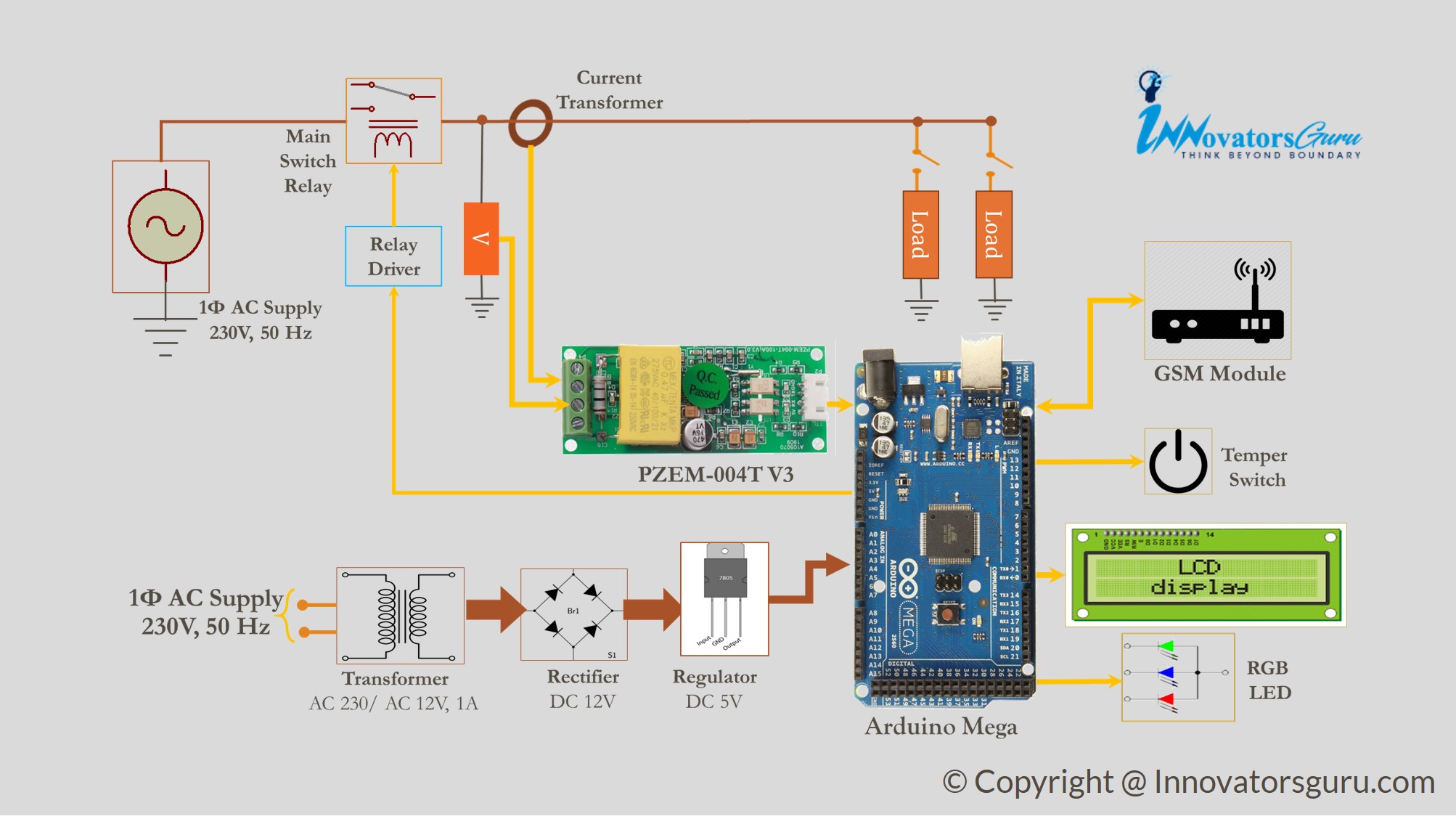
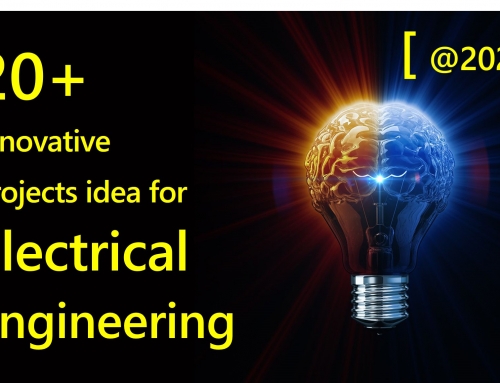
![IoT Based Distribution Transformer Monitoring System Using Arduino | PPT | Code | Report [ 2020 ]](https://innovatorsguru.com/wp-content/uploads/2020/02/IoT-based-transformer-health-monitoring-system-500x383.jpg)
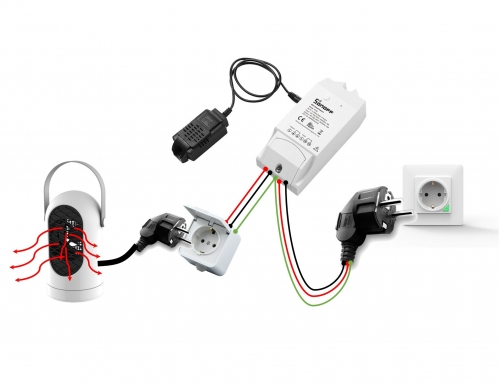
Guide please.
On which project you expecting help.
IOT Based Energy Meter Reading Using Arduino
Project hardware is almost completed, we are testing different iot dashboards for a stable connection with GSM module. once this part is completed we upload all code and explanation video.
please do step by step guide
we are update post as soon as possible
We are working on it, Once the DIY guide for APFC using Arduino is completed, we update the blog.
please guide of this
IOT Based Energy Meter Reading Using Arduino
Is this project fully completed?
Project Code and hardware is tested, Abstract, block, diagram, code, and the circuit is ready. we working on report documentation and DIY guide
please provide me source code of this project
[email protected]
i did same project in my final graduated project with node mcu esp8266 and pzem004T andd it’s really interresting
Hi, I found the comment that you successfully completed this smart energy meter project, plz can u help me to do this project?
how can i get this code please and i need the simulation on protus
Can I get the code, simulation in proteus and report as I need urgent
Hi InnovatorsGuru!
IOT Based Energy Meter Reading Using Arduino – is this project DIY guide ready yet? I am really looking forward to as I am doing final project similar to this. Thanks
We will post its material soon.
Sir can you please share the circuit diagram of the project.
Hello Sir,
Your Project is really interesting. Kindly send me the simulation and code of your amazing project.
Any update
please guide me about iot based smart energy meter for real time monitoring and theft detection system how I can get coding for it
can you please share the circuit diagram and arduino code of this project…
Hi dear, how can we connect multiple PZEM004T sensors to the ARDUINO mega
Prefer hardware serial and I tested three with mega.
Sir please guide abote Arduino code
can i get the Arduino code of this project??
Hi, please i need the
Final Code with all features
on IOT Based Energy Meter Reading Using Arduino